Self-Paced Short Course on MATLAB Essentials: A Step-by-Step Guide for Beginners
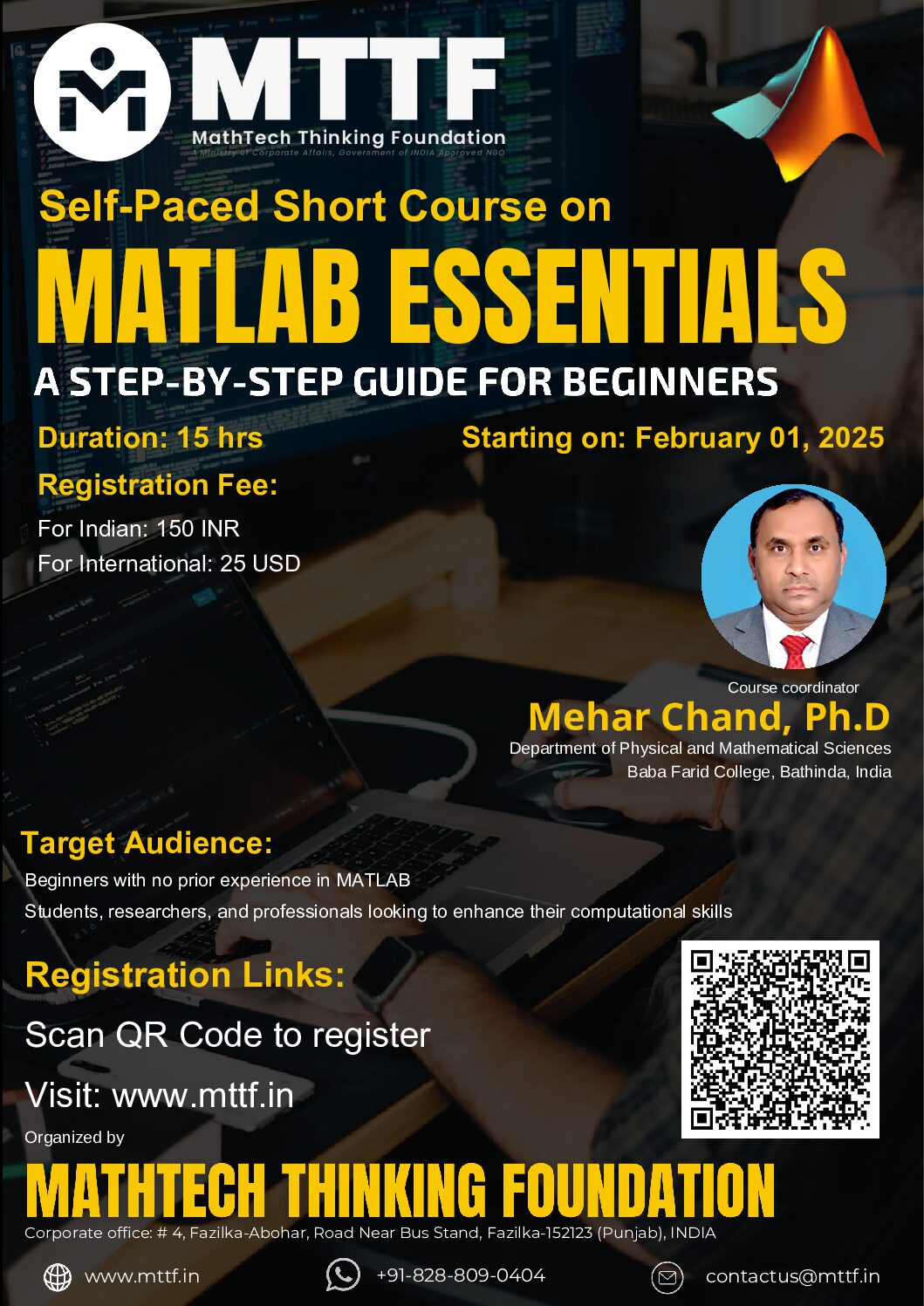
Event Date:
February 1, 2025
Event Time:
12:00 am
Event Location:
Important Dates:
Registration started on: January 07, 2025
Course started on: February 01, 2025
Course completion on: March 31, 2025
Duration of the Course: 15 Hrs
Registration Fee:
For Indian: 150 INR
For International: 25 USD
Registration for Indians only International Registration LinkCourse Overview
MATLAB Essentials: A Step-by-Step Guide for Beginners is a comprehensive, self-paced course designed to introduce beginners to the fundamentals of MATLAB, a powerful computing environment used widely for numerical computing, data analysis, visualization, and algorithm development. This course provides an in-depth, hands-on approach to learning MATLAB, starting from the basics and progressing to practical applications. Whether you’re a student, researcher, or professional, this course will equip you with the essential skills to harness MATLAB for various computational tasks.
By the end of the course, you will have a solid foundation in MATLAB programming, understand how to manipulate and visualize data, and be able to apply MATLAB to solve real-world mathematical and engineering problems. The course also covers best practices for writing efficient MATLAB code, importing and exporting data, and creating professional-quality plots for presentations and reports.
Through 15 hours of engaging lessons, exercises, and case studies, you will learn how to:
- Navigate the MATLAB environment and perform basic operations.
- Write scripts and functions to automate tasks.
- Handle data, perform statistical analysis, and create visualizations.
- Solve mathematical problems and perform numerical computations.
- Apply MATLAB to real-world scenarios, including case studies and examples from engineering, science, and research.
This course is ideal for beginners who want to get started with MATLAB and build a strong understanding of its capabilities. You will gain practical experience by working through interactive exercises and applying your knowledge to meaningful projects.
How to register?
Through 15 hours of engaging lessons, exercises, and case studies, you will learn how to: Navigate the MATLAB environment and perform basic operations. Write scripts and functions to automate tasks. Handle data, perform statistical analysis, and create visualizations. Solve mathematical problems and perform numerical computations. Apply MATLAB to real-world scenarios, including case studies and examples from engineering, science, and research. This course is ideal for beginners who want to get started with MATLAB and build a strong understanding of its capabilities. You will gain practical experience by working through interactive exercises and applying your knowledge to meaningful projects.
Content
Module 1: Introduction to MATLAB (1 hour)
Overview of MATLAB, MATLAB interface: Command Window, Workspace, Current Folder, Basic arithmetic and operations,
Using the help documentation
Module 2: Working with Variables (1 hour)
Creating variables, Data types and their properties, Clearing and managing variables
Module 3: Matrices and Arrays (1.5 hours)
Creating matrices and arrays, Accessing elements using indexing; Basic matrix operations: addition, subtraction, multiplication, and inversion
Module 4: Control Structures (1.5 hours)
Conditional statements (if, else, elseif); Loops (for, while); Break and continue commands
Module 5: Functions in MATLAB (1.5 hours)
Writing functions, Function inputs and outputs, Built-in versus user-defined functions
Module 6: Data Visualization (1.5 hours)
Creating basic plots (line, bar, scatter), Customizing plots: labels, titles, legends, and colors; Multiple plots and subplots
Module 7: Data Import and Export (1 hour)
Importing data from CSV, Excel, and text files; Exporting data to files; Using load and save
Module 8: File I/O Operations (1 hour)
Writing to and reading from text files; File formats and compatibility; Handling large data files
Module 9: Basic Numerical Methods (2 hours)
Solving linear equations, Numerical differentiation and integration, Finding roots of equations
Module 10: Debugging and Error Handling (1 hour)
Debugging tools in MATLAB, Common error messages and troubleshooting, Best practices for error handling
Evaluation for MATLAB Essentials
To assess the learners’ progress and understanding throughout the course, the following evaluation methods can be implemented:
1. Quizzes (after each module)
- Purpose: To test the basic concepts and understanding after each module.
- Format: Multiple-choice questions (MCQs), true/false, and short-answer questions.
- Timing: 10-15 questions per module, timed (e.g., 10 minutes per quiz).
- Scoring: Immediate feedback for answers, with correct answers explained after submission.
2. Assignments (After key modules)
- Purpose: To ensure practical application of the concepts learned.
- Format: Hands-on programming tasks, such as writing scripts to solve specific problems or creating plots/graphs based on given data.
- Timing: 1-2 hours per assignment.
- Submission: Submit via the course platform or email.
- Evaluation: Scored based on correctness, efficiency, and clarity of code, with feedback on improvements.
3. Final Project
- Purpose: To assess the learner’s ability to apply all the skills and concepts learned throughout the course in a real-world scenario.
- Format: A small application or problem-solving project using MATLAB, such as data analysis, solving a mathematical model, or simulating a system.
- Duration: 2-3 hours to complete.
- Requirements: The project should showcase the learner’s ability to handle data, plot results, write functions, and apply control flow and other learned concepts.
Certificate of Completion
After completing the course and successfully passing the quizzes, assignments, and final project, learners will receive a Certificate of Completion. The certificate will include:
- Course Title: MATLAB Essentials: A Step-by-Step Guide for Beginners.
- Completion Date: Date of successful course completion.
- Learner’s Name: Personalized with the learner’s full name.
- Certification Details:
- A brief description of the course and its content.
- A list of skills learned (e.g., MATLAB programming, data analysis, plotting, etc.).
- Statement: “Successfully completed the self-paced course in MATLAB Essentials: A Step-by-Step Guide for Beginners.”
- Instructor’s Name/Signature: Signature or name of the instructor or course creator.
- Course Platform/Institution Name: The name of the course provider, such as the institution or platform offering the course.
